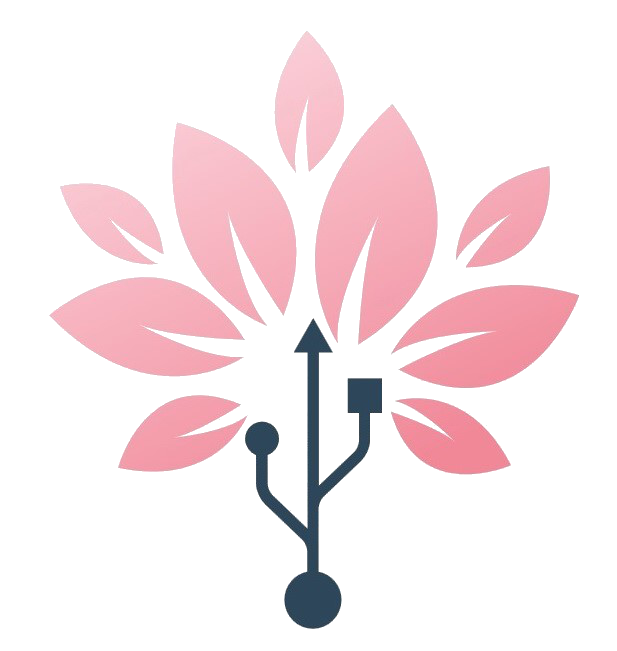Wireshark software is the first choice for troubleshooting networks.
This value added workshop is aimed at technicians and system architects focusing on Voice over IP.
This workshop was completely redeveloped in 2020, making it highly topical and reflecting the instructor’s 20 years of practical experience in this field. Thanks to the time saved in troubleshooting and the numerous tricks and tips, participation pays off in a short time.
Wireshark VoIP (2 days)
- Wireshark – basics of the software, use, history, sources and insights
- Tshark
- Install Wireshark correctly
- Optimising Wireshark performance
- Sniffing correctly, rights and legal issues
- Settings, profiles
- The dissectors
- Filtering and searching, libpcap filter and display filter
- Remote capturing
- Recording to VLANS
- TAP, SPAN and mirroring,
- Plugins, LUA and DLLs, differences
- Basics of LUA, understanding LUA-based dissectors
Session Initiation Protocol SIP
- SIP Finite State Machine, SIP protocol structure, message formats
- SIP error messages and causes
- Wireshark tools for VoIP analysis
- Correctly filter, colour and evaluate VoIP / SIP calls
- Graphically analyse and evaluate VoIP calls
Session Description Protocol SDP
- Negotiation of voice channels via SDP
- Correct filtering of SDP – RTP relationships
- Codecs and their requirements for the network
- Structure and evaluation of the RTP voice stream, quality and sources of error
- QoS basics and expert knowledge, creation and evaluation of QoS parameters
- HFA (CoreNet), the protocol and definition
- SIP trunks, AllIP, provider connections
Wireshark Datacom (2 days) – under development
The course gives an overview and benefits of traffic capture. It covers how to download and install on a PC or a Mac. Then the Wireshark interface is explored. It covers how to tap into the data stream and use display and capture filters. It reviews the OSI model and encapsulation. Then we’ll do a deep packet analysis of common protocols, such as TCP, IP and DNS.
- Traffic capture overview
- Getting started with Wireshark
- Examining the TCP-IP Suite
- Deep Packet Analysis of Common Protocols
- Working with Packet Captures